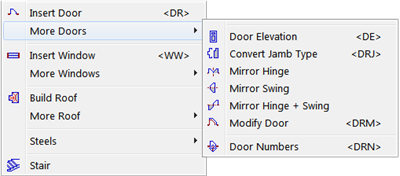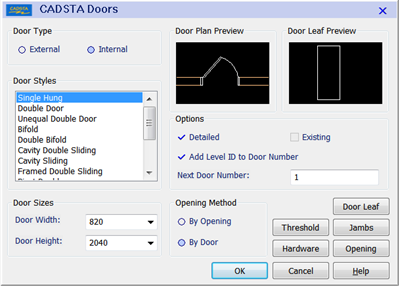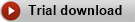|
CADSTA Door ModuleArchitectural objects generated by CADSTA Arch interact with each other intelligently. For example, a door has a relationship to the wall that contains it. When a door is inserted into a wall, it automatically creates its own opening. If a door is moved or deleted, the opening will automatically mend or self-heal. CADSTA intelligent architectural objects are fully parametric. Beside the pre-set door styles, any door style or feature can be added, edited or removed at any time to meet specific needs. The door dialog box provides an easy and fast way to select and configure door type, style, size, settings of jambs and threshold. It also provides an option of automatic door numbering. |
With CADSTA Arch, the user can insert and place doors and windows into drawings with more precise control. Doors and windows are inserted into the exact locations instantly upon placement. Door elevations and the door schedule can be easily generated by one command. In addition, The Schedule Manager command searches and monitors all doors and windows activities in the current drawing. The information displayed will be automatically updated when a door or window is erased, modified and / or added. Some of the ready-to-use door styles: |
 |
 |
 |
 |
|
|
|